Subject Area View
The Subject Area view provides a filtered view of the model and minimizes unnecessary tree information. This view displays the model objects that are sorted by Subject Area. You can create Subject Areas to divide the model into smaller manageable parts, which is helpful when you work with large models.
The following illustration shows the Subject Area view:
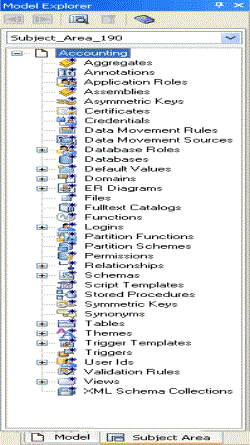
Select a Subject Area to view the objects that are included in it. For example, in the previous illustration you see that the tables are categorized as tables, and views are categorized as views. This view is different from the display of the Subject Area objects in the Model view. Only those relationships are included here that are visible on the diagram and have both the endpoints present in the Subject Area.
Note: The global objects that do not relate to the selected Subject Area, such as Subject Area objects or model source objects are not displayed.
|
Copyright © 2018 erwin, Inc.
All rights reserved.
|
|